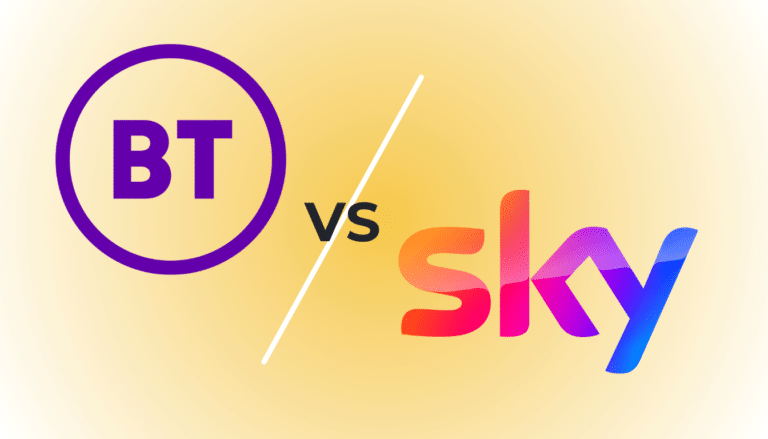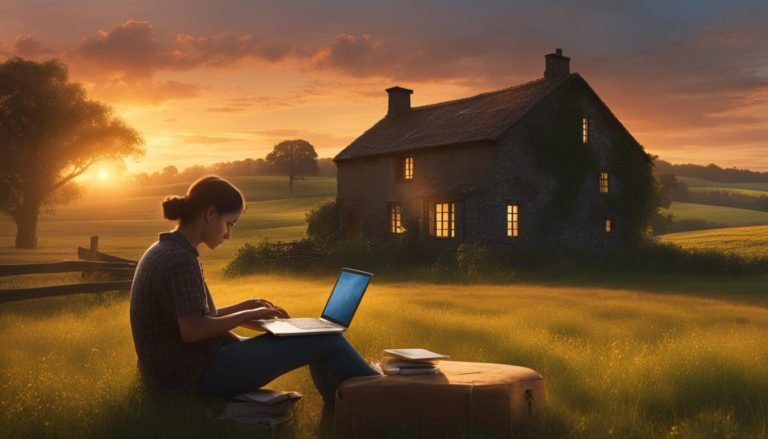Switching broadband providers doesn’t have to be a daunting task. With careful planning and the right approach, you can ensure a seamless transition without any downtime or disruption. Whether you’re upgrading to a faster provider or looking for better reliability, we’ve got you covered with these helpful tips. So, let’s dive in and make your switch smooth and hassle-free!
Key Takeaways:
- Minimize downtime and ensure a smooth transition when switching broadband providers.
- Understand the differences between broadband migrations and switching ISPs.
- Plan ahead for a seamless transition by project-managing fiber installations and conducting necessary configuration changes and tests.
- Research and select a reliable ISP that meets your needs for a seamless transition.
- Communicate with your current ISP to avoid any potential fees or contract obligations.
Understanding the Differences between Broadband Migrations and Switching Internet Service Providers (ISPs)
When considering a switch to a new internet service provider (ISP), it’s important to understand the differences between broadband migrations and switching ISPs. While both involve a change in service, they vary in terms of downtime and IP address changes. By understanding these distinctions, you can better prepare for a smooth transition.
Unlike broadband migrations, where there is a brief period of downtime and IP address changes, switching ISPs for a fiber leased line can be done without disruption. This unique advantage allows you to run both lines concurrently, giving you the flexibility to plan any necessary configuration changes and tests before fully transitioning to the new provider.
By keeping both connections active during the transition, you can ensure minimal disruption to your business operations. This overlap allows for a seamless switch, as you have the opportunity to test the new connection thoroughly and make any required adjustments to ensure optimal performance.
Comparing Broadband Migrations and Switching ISPs
To further illustrate the differences, let’s explore a comparison between broadband migrations and switching ISPs:
| Broadband Migrations | Switching ISPs | |
|---|---|---|
| Downtime | There is a brief period of downtime during the migration process. | No downtime is required, as both the old and new connections can run concurrently. |
| IP Address Changes | IP addresses might change during the migration, requiring updates to network settings. | IP addresses remain unchanged, as the new and old connections can coexist. |
| Configuration Changes | Configuration changes are typically required, potentially causing some disruptions. | Configuration changes can be planned and tested before the full transition, minimizing disruptions. |
| Testing and Optimization | Testing and optimization occur after the migration, potentially leading to extended downtime. | Testing and optimization can be done during the overlap period, ensuring a smooth transition without extended downtime. |
As demonstrated in the comparison table, switching ISPs for a fiber leased line offers a more flexible and seamless transition without downtime and IP address changes. This makes it an attractive option for businesses seeking minimal disruptions to their operations.
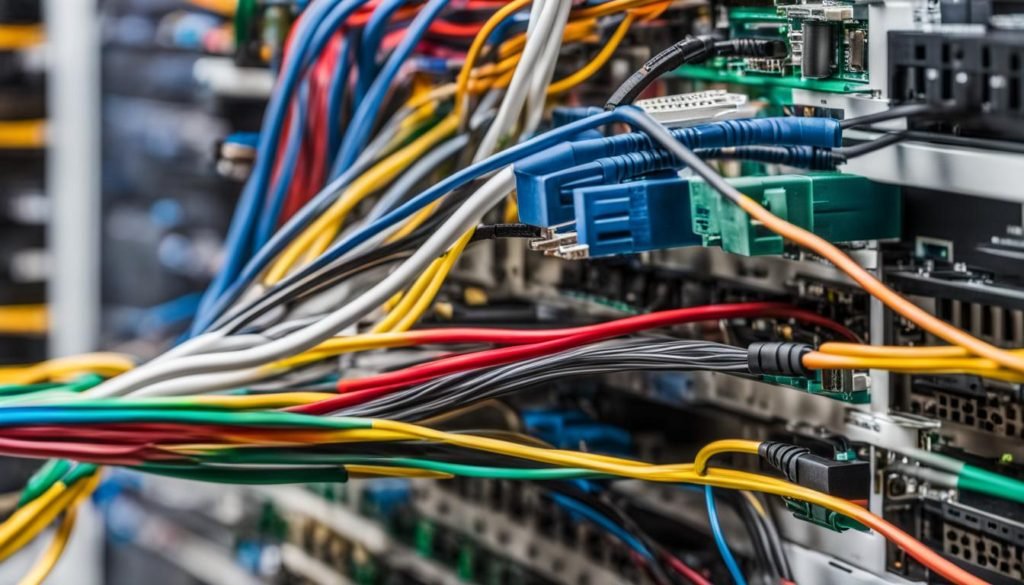
Next, we will discuss the importance of planning for a smooth transition to ensure a hassle-free switch to your new ISP.
Planning for a Smooth Transition
When switching broadband providers, project-managing fiber installations is crucial for a smooth changeover. To ensure a seamless transition, careful planning and coordination are essential. This involves working closely with your new provider to determine the necessary configuration changes and tests required for a successful switch.
During the planning phase, it is important for your new provider to get to know your business and its specific needs. This includes understanding important applications that rely on internet connectivity, preferred times for downtime, and any third-party providers that need to be involved in the transition. By having a comprehensive understanding of your requirements, the provider can assist in determining the necessary overlap between the new and existing connections.
Additionally, your new provider can help with any configuration changes that may be required to ensure a smooth transition. They can guide you through the process of making the necessary adjustments to your hardware and software settings, ensuring compatibility with the new internet connection.
Table: Configuration Changes Checklist
| Configuration Changes | Actions |
|---|---|
| Update IP addresses | Reconfigure network devices with new IP addresses provided by the new ISP |
| Adjust DNS configurations | Update DNS settings to reflect the new ISP’s DNS servers |
| Test hardware compatibility | Ensure all hardware, such as routers and modems, are compatible with the new internet connection |
| Verify software compatibility | Check that any software applications relying on internet connectivity are compatible with the new ISP |
Once the configuration changes have been made, thorough hardware and software tests should be conducted to ensure everything is functioning properly. This will help identify any potential issues or areas that require further attention before completing the switch.
By taking a proactive approach to project-managing fiber installations and thoroughly planning for the transition, you can minimize disruptions and ensure a smooth changeover to your new broadband provider.
Researching and Selecting a New ISP
When it comes to switching broadband providers, one of the most important steps is researching and selecting a new ISP that meets your needs. There are several factors to consider to ensure a seamless transition and a reliable internet connection.
Reliability is crucial when choosing a new ISP. You want a provider that offers a stable and consistent connection. Look for ISPs that have a reputation for reliable service and minimal downtime. Customer reviews and ratings can provide valuable insights into the reliability of different providers.
Another important consideration is speed. Evaluate the speed options offered by various ISPs and choose a provider that can deliver the bandwidth you require. Consider your usage patterns, such as streaming, gaming, or remote work, and select a plan that can handle your needs.
Customer reviews are a valuable resource when researching ISPs. Read reviews to get an idea of the overall customer satisfaction, speed, reliability, and customer support offered by different providers. Look for reviews from customers who have similar needs and usage patterns as you.
| ISP | Reliability | Speed | Customer Reviews |
|---|---|---|---|
| ISP 1 | 4.5 | 5 | Positive |
| ISP 2 | 4 | 4.5 | Mixed |
| ISP 3 | 3.5 | 4 | Negative |
Consider comparing different ISPs based on these factors to make an informed decision. While speed and reliability are key factors, don’t forget to also consider factors such as customer support, contract terms, and pricing. By taking the time to research and select a new ISP, you can ensure a smooth transition and enjoy a reliable internet connection.
Communicating with Your Current ISP
When you’ve made the decision to switch to a new broadband provider, it’s crucial to communicate your intention to switch with your current ISP. This ensures a transparent process and helps you avoid any potential fees or contract obligations that may arise. By informing them in advance, you can make the transition as smooth as possible.
Reach out to your current ISP and let them know about your plans to switch. Provide them with the necessary details, such as the date you intend to make the switch and the name of your new ISP. This allows them to update their records and prepare for the transition. It’s essential to give them ample notice to avoid any unexpected charges or complications.
During your conversation with your current ISP, it’s also a good idea to inquire about any potential fees or contract obligations that may apply. These could include cancellation fees or requirements to fulfill a certain period of your contract before switching. Understanding these terms will help you plan your transition effectively and avoid any unnecessary financial burdens.
Remember, open and clear communication with your current ISP is key to a seamless switch. By keeping them informed and addressing any potential fees or contract obligations, you can ensure a smooth transition and make the most of your new broadband connection.
Preparing Your Network for the Switch
Before making the switch to a new broadband provider, it’s important to take the necessary steps to prepare your network. This will help minimize disruptions and ensure a smooth transition without any loss of data or connectivity.
Backing up your data is a crucial first step. Make sure you have a backup of all your important files and documents, either on an external hard drive or in cloud storage. This will protect your data in case of any unforeseen issues during the switch.
It’s also essential to note down your current network settings, such as IP addresses and DNS configurations. This information will come in handy when reconfiguring your network after the switch. Take screenshots or make a written record to ensure accuracy.
Lastly, gather all the necessary equipment and cables that you’ll need for the installation of the new internet connection. This includes the modem/router, Ethernet cables, and any other devices specific to your setup. Having everything ready in advance will help streamline the installation process.
By taking these steps to prepare your network, you’ll be well-equipped for a seamless transition to your new broadband provider.
Benefits of Preparing Your Network
Preparing your network before switching broadband providers offers several benefits:
- Minimizes the risk of data loss or corruption during the switch.
- Facilitates a smoother transition by having all the necessary information and equipment readily available.
- Saves time by ensuring you have backup copies of important files, allowing you to restore them quickly if needed.
- Reduces the chances of encountering configuration issues by noting down your current network settings.
Table: Essential Network Preparations
| Preparation | Description |
|---|---|
| Backup Data | Ensure all important files and documents are backed up either on an external hard drive or in cloud storage. |
| Note Network Settings | Make a record of your current IP addresses and DNS configurations to aid in reconfiguration later. |
| Gather Equipment | Collect all the necessary equipment and cables for the installation of the new internet connection. |
“Preparing your network before switching broadband providers is like packing your bags before a journey. It ensures that you have everything you need and saves you from any unnecessary hassles along the way.” – BroadbandExpert.com
Installing and Activating the New Internet Connection
Once you’ve selected your new ISP and made all the necessary preparations, it’s time to install and activate your new internet connection. Follow the steps below to ensure a smooth setup process:
- Connect your modem: Start by connecting your modem to a power source and the provided internet cable. Ensure that all connections are secure.
- Configure network settings: Access the modem’s administration page by entering the default IP address in your web browser. Refer to the instructions provided by your ISP for the specific IP address and login credentials. Once logged in, you can configure your network settings, including the Wi-Fi name and password.
- Test your connection: After configuring the network settings, it’s important to test your internet connection. Connect a device (such as a laptop or smartphone) to the Wi-Fi network and check if you can access the internet. If you encounter any issues, refer to the troubleshooting guide provided by your ISP or reach out to their customer support for assistance.
- Activate your account: Depending on your ISP, you may need to activate your account before fully accessing the internet. Follow the instructions provided by your ISP to activate your account, which may involve entering a unique activation code or verifying your contact details.
By following these installation steps and reaching out to customer support when needed, you can ensure a successful switch to your new internet connection. Remember to keep your old ISP active until your new connection is fully functional to avoid any interruptions in your internet service.
For a visual representation of the installation and activation process, refer to the table below:
| Step | Description |
|---|---|
| 1 | Connect your modem to a power source and the internet cable. |
| 2 | Access the modem’s administration page and configure network settings such as Wi-Fi name and password. |
| 3 | Connect a device to the Wi-Fi network and test your internet connection. |
| 4 | Activate your account following the instructions provided by your ISP. |
Following these installation steps and ensuring a smooth activation process will help you transition to your new internet connection seamlessly. Remember, if you encounter any difficulties, don’t hesitate to seek assistance from your ISP’s customer support team.
Canceling Your Old ISP and Reconfiguring Network Settings
Now that your new internet connection is up and running, it’s time to bid farewell to your old ISP. To ensure a seamless transition, follow their instructions for canceling the service, returning any equipment, and settling any outstanding bills. It’s crucial to complete these steps to avoid any unnecessary charges or complications.
While canceling your old ISP, it’s equally important to reconfigure your network settings to fully integrate your new internet connection. Refer to the notes you made earlier, which should include details about your current network settings, such as IP addresses and DNS configurations.
By reconfiguring your network settings correctly, you can ensure that all your devices and applications seamlessly transition to the new internet connection. This will help you avoid any disruptions in your online activities and maintain a smooth and uninterrupted browsing experience.
| Steps to Cancel Your Old ISP | Steps to Reconfigure Network Settings |
|---|---|
|
|
By following these steps, you can smoothly cancel your old ISP and seamlessly reconfigure your network settings. This will guarantee a seamless transition to your new internet service provider, allowing you to enjoy uninterrupted browsing without any disruptions.
Conclusion
Switching broadband providers doesn’t have to result in downtime or disruption. At [Company Name], we understand the importance of a reliable broadband connection and a hassle-free switch. By following the tips outlined in this article, you can ensure an uninterrupted and seamless transition to your new provider.
It all starts with careful planning. By project-managing fiber installations and considering important factors such as preferred times for downtime and third-party providers, you can minimize any potential disruptions. Additionally, researching and selecting a new ISP that meets your needs, including reliability and internet speed, is crucial for a smooth changeover.
Before making the switch, it’s essential to communicate with your current ISP and inquire about any potential fees or contract obligations. Giving them ample notice will help avoid unexpected charges or complications during the transition. Additionally, taking the time to prepare your network by backing up important data and noting current network settings will further ensure a seamless transition.
Once your new internet connection is installed and activated, you can cancel your old ISP following their instructions. Finally, reconfigure your network settings using the notes you made earlier to enjoy uninterrupted, reliable broadband service.
With these steps, you can confidently make the switch to a new broadband provider, knowing that you have taken the necessary measures for a smooth and hassle-free transition. Say goodbye to downtime and disruptions and enjoy a reliable broadband connection. Trust [Company Name] to help you navigate the switch with ease.
FAQ
What should I do to avoid downtime when switching broadband providers?
To avoid downtime, it’s important to plan ahead and communicate with your current and new ISPs. Additionally, preparing your network and following the instructions provided by your new ISP will help ensure a seamless transition.
What is the difference between broadband migrations and switching ISPs?
Broadband migrations involve a brief period of downtime and IP address changes, while switching ISPs for a fiber leased line can be done without disruption. This allows for simultaneous operation of both lines and planning of configuration changes and tests.
How can I plan for a smooth transition when switching providers?
To plan a smooth transition, it’s important to involve your new provider in understanding your business needs and applications that rely on internet connectivity. Additionally, determining the necessary overlap between new and existing connections, and coordinating any configuration changes and tests will ensure a seamless switch.
What should I consider when researching and selecting a new ISP?
When researching and selecting a new ISP, consider factors such as reliability, internet speed, and customer reviews. Comparing different providers will help you choose the most suitable one for a seamless transition.
How should I communicate with my current ISP before switching?
It’s important to inform your current ISP about your intention to switch and inquire about any potential fees or contract obligations. Giving them ample notice will help avoid unexpected charges or complications during the transition.
What steps should I take to prepare my network for the switch?
Before the switch, it is crucial to back up important data, note down current network settings such as IP addresses and DNS configurations, and ensure you have all the necessary equipment and cables ready for installation. This preparation will help minimize disruptions and ensure a smooth transition.
How do I install and activate the new internet connection?
Follow the instructions provided by your new ISP to install and activate the new internet connection. This may involve connecting the modem, configuring network settings, and troubleshooting any issues. If needed, reach out to the customer support team for assistance.
How do I cancel my old ISP and reconfigure network settings?
Once the new internet connection is up and running, follow your old ISP’s instructions for canceling the service, returning any equipment, and settling any outstanding bills. Reconfigure your network settings using the notes you made earlier to ensure a seamless transition.
Can switching broadband providers be hassle-free?
Yes, switching broadband providers can be hassle-free. By carefully planning, communicating with both old and new ISPs, and preparing your network, you can ensure a seamless transition and enjoy uninterrupted, reliable broadband service.