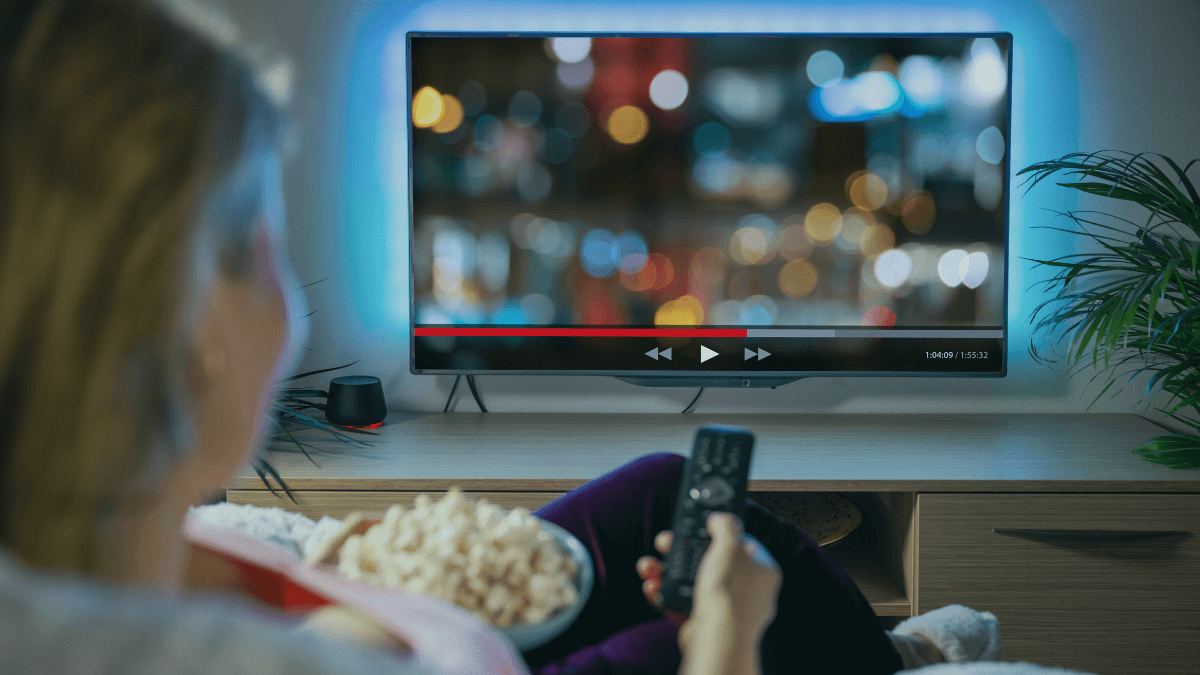Moving house is stressful enough without losing your internet connection. Whether you’re transferring your existing broadband to your new home or switching providers entirely, planning ensures you stay connected from day one.
This guide covers everything you need to know about broadband switching when moving house, including checking availability at your new address, understanding provider notice periods, installation timelines, and temporary solutions in case of a service gap. With the right preparation, you won’t miss a single video call or Netflix episode.
Check What Broadband is Available at Your New Address First
Before you do anything else, find out what broadband is available at your new home. Coverage varies dramatically between postcodes, and your current provider might not serve your new address at all.
Use Switchity’s broadband availability checker to see which networks operate in your new area. Enter your new postcode to discover whether you can access full-fibre (FTTP), standard fibre (FTTC), cable, or only ADSL broadband. This information determines whether you can transfer your existing service or need to switch providers.
You might find faster speeds or better value packages available at your new home. Moving house presents an ideal opportunity to upgrade your broadband, particularly if your current provider doesn’t serve the new area (which often means you can avoid early termination charges).
What if your provider doesn’t cover your new address?
If your current provider can’t supply service at your new home, most will waive early termination fees, though this isn’t automatically guaranteed by regulation. Contact your provider with proof of your move (tenancy agreement or completion documents) and evidence that they don’t serve your new address. Request confirmation in writing that exit fees will be waived.
Some providers handle this more generously than others. If your provider refuses to waive charges despite being unable to continue service, escalate through their complaints process. For more on your rights in this situation, see our guide on Your Rights When Switching Broadband.
Should I opt for Broadband Transferring or Switching When Moving House?
You have two main choices for broadband when moving home. You can choose to transfer your existing broadband to the new address or cancel your current contract and switch to a different provider.
Transferring your current broadband
If you’re happy with your current provider and they serve your new area, transferring your service is usually straightforward. Most providers offer “home move” services that handle the switch with minimal hassle.
Contact your provider as early as possible before moving day, ideally giving at least three to four weeks’ notice. Provide your new address and preferred activation date. They’ll check availability, confirm any installation requirements, and arrange the transfer.
In most cases, transferring with the same provider costs less than paying early termination fees to leave and signing up with someone new. You typically keep your existing package and pricing, though you should ask whether better deals are available for your new address.
Cancelling and switching to a new provider
If your current provider doesn’t serve your new home, or if you’ve found a better deal elsewhere, you’ll need to cancel your existing contract and sign up with a new provider.
Moving house doesn’t automatically exempt you from early termination fees if you’re still within your contract term. Calculate what you’d pay using our Early Termination Fee Calculator before deciding whether switching is worthwhile. However, the money saved by moving to a cheaper provider might offset the exit fees, particularly if you’re near the end of your contract anyway.
Under One Touch Switch (introduced in September 2024), your new provider handles most of the switching process for you. For details on how this works, see our guide on One Touch Switch.
Provider Notice Periods When Moving House: How Much Time They Need
Each provider has different requirements for moving house with broadband. Here’s what the major providers typically need:
- BT: At least two weeks’ notice
- Sky: Two to four weeks’ notice
- Virgin Media: Three days to two weeks’ notice
- TalkTalk: 14 days’ notice (may charge a £60 relocation fee)
- Vodafone: 30 days’ notice (the longest among major providers)
- EE: At least three weeks’ notice
For all providers, if they can’t serve your new address, they should waive early termination fees, but you’ll need to request this and provide evidence of your move. For detailed information on early termination charges and when you can avoid them, see our guide on Understanding Broadband Exit Fees.
Installation Timelines: How Long Until You’re Connected?
Most broadband installations take around two weeks from order to activation. If you’re switching using One Touch Switch, your new service should start on the agreed date with no more than one working day without internet.
Full-fibre (FTTP) installations typically take longer than standard fibre (FTTC) or cable connections because they often require an engineer to install new equipment both outside and inside your property. Expect to wait one to four weeks for FTTP installation, particularly if your home hasn’t previously had fibre installed.
If your new home already has the necessary infrastructure, installation can be much quicker. Some providers offer self-install options where they post you a router and you set it up yourself.
Peak moving times (particularly summer and the end of the month) mean longer waits for engineer appointments. Book your installation as early as possible, ideally four to six weeks before you need it. New build properties can take longer due to limited provider availability or missing infrastructure.
Temporary Internet Solutions While You Wait
If there’s a gap between moving in and getting broadband connected, you have several options:
Mobile hotspot: Use your smartphone’s mobile data as a temporary WiFi hotspot. Works well for basic browsing and emails but be mindful of data limits.
4G/5G home broadband: Mobile broadband routers use 4G or 5G networks and typically come on 30-day rolling contracts with no installation needed. Speeds vary by location but can reach 100+ Mbps in areas with good 5G coverage.
Public WiFi: Coffee shops, libraries, and coworking spaces offer free WiFi if you need to work while waiting. Not ideal for video calls or sensitive data.
Mobile broadband dongle: USB dongles that plug into your laptop provide internet on the go.
Considerations for Renters vs Homeowners
Renters should always check with their landlord before ordering broadband, particularly if installation requires drilling holes for cables. Get written permission if possible. Some landlords prohibit modifications to the property, which can complicate full-fibre installations. If your landlord refuses permission for drilling, you may be limited to providers that can use existing phone lines or self-install options.
Homeowners have more flexibility but should still consider the property’s resale value. Full-fibre installations typically add value to a home, as they’re seen as desirable infrastructure by buyers. If you’re planning to sell soon, investing in a full-fibre installation (even if it takes longer) could be worthwhile.
Broadband Switching When Moving House Planning Timeline: When to Do What
Four to six weeks before moving
Check availability at your new address and compare providers. Contact your current provider to inform them of your move. If transferring service, book an installation date. If switching, place your order with the new provider.
For renters, confirm with your landlord that broadband installation is permitted and obtain written permission if drilling is required.
Calculate any early termination fees. You can use Switchity’s Early Termination Fee Calculator for an estimate, then compare against potential savings from switching.
Two weeks before moving
Confirm all installation arrangements with your provider. Double-check the appointment date and time, ensuring someone over 18 will be present if an engineer visit is required.
Arrange temporary internet solutions if there will be any gap between moving in and getting connected.
Moving day and after
Ensure the engineer can access the property and any necessary areas for running cables. Test your connection as soon as it’s activated.
If installation is delayed or doesn’t work as expected, contact your provider immediately. You’re entitled to £6.24 per day if your service doesn’t start on the agreed date. For more on compensation rights, see our guide on Your Rights When Switching Broadband.
Return any equipment to your previous provider within their specified timeframe (usually 60 days) to avoid charges.
Switching When Moving House Can Save You Money on Broadband
Moving home can present a money-saving opportunity with broadband if you’re strategic about it.
If your current provider doesn’t operate at your new home, you have a legitimate reason to cancel without penalty in many cases. This lets you shop around for the best deal at your new address without worrying about exit fees.
If your current provider serves your new address but you’ve found better deals elsewhere, use your move as leverage. Contact their retentions team and mention you’re considering switching. Providers often offer discounts or upgrades to retain customers during moves. Reference specific competitor offers and ask whether they can match or beat them.
If your contract ends around the same time as your move, you can switch providers without penalty. Set a reminder for 30 days before your contract ends to start comparing deals.
Quick-Win Tips For Switching Broadband When Moving
Book early: Reserve your installation slot four to six weeks before moving. Peak times (summer, end of the month) mean longer waits.
Get it in writing: If your provider says they’ll waive exit fees because they don’t serve your new address, request written confirmation.
Keep your router handy: If transferring with the same provider, pack your router where you can easily access it on moving day.
Test immediately: As soon as your connection is live, run a speed test using a wired connection. Report problems within 24 hours.
Don’t cancel your direct debit early: Wait until your old service is disconnected and you’ve received your final bill.
Use your move as leverage: Contact your provider’s retentions team and mention you’re comparing deals as part of your move. Many people successfully negotiate better prices simply by asking.
Switching Broadband When Moving House Frequently Asked Questions
Can my landlord stop me from getting broadband installed?
Landlords can refuse permission for installations that require drilling or modifications to the property. If your landlord refuses, you may be limited to providers that can use existing phone lines or offer self-install options. Some renters successfully negotiate by offering to restore the property to its original condition when they move out, or by pointing out that full-fibre installations can increase property value.
What happens to my broadband contract if my house purchase falls through?
If you’ve already ordered broadband for a property purchase that falls through, contact your provider immediately. If the service hasn’t been activated yet, you should be able to cancel without penalty. If it’s been installed and you’re within the 14-day cooling-off period, you can cancel without fees. For cancellations outside this window, standard contract terms apply.
Do I need to return my router if I’m moving house?
If you’re transferring service with the same provider, you typically keep your existing router and take it to your new home. If you’re switching providers or cancelling service, you’ll need to return loaned equipment to avoid charges. Most providers charge £65–£115 for unreturned equipment.
How can I get broadband if my new home is still being built?
New build properties can take longer to get connected. Check with your developer which providers serve the development and whether infrastructure is already installed. Some developments have exclusive agreements with specific providers. In worst-case scenarios, you may need to wait weeks or even months for infrastructure to be installed. 4G/5G home broadband offers a temporary solution while waiting.
Can I move my broadband to a new address instantly?
No, broadband transfers typically require at least a few days’ notice, and most take two weeks or more. The fastest option is if your provider already serves your new property, and the existing infrastructure is in place. In some cases, you can self-install a router within a day or two, but don’t expect same-day service. Plan and book the installation several weeks before moving.
Related Guides
For more detailed information on specific aspects of switching broadband and managing bundles, see our comprehensive guides:
- How to Switch Broadband Provider UK – Complete step-by-step switching process
- One Touch Switch Explained – How the 2024 switching rules work
- Understanding Broadband Exit Fees & Early Termination Charges – Calculate costs and learn negotiation strategies
- Your Rights When Switching Broadband – Consumer protections, compensation, and speed guarantees
- Social Tariff Broadband UK – Eligibility criteria and how to apply
- Switching Broadband Bundles Guide: TV, Phone & Mobile – Bundle-specific switching rules
- How to Save Money on Broadband, Phone and TV Bills – Money-saving tips on switching and negotiation tactics
Use our tools
- Broadband Speed Test – Test your broadband speed in seconds
- Broadband Early Termination Fee Calculator – Work out what you’d pay to leave early
- Broadband Comparison – Compare standalone broadband deals with our postcode checker tool
- Broadband and TV Bundles – Find bundle packages at your address
- Broadband and Home Phone Packages – Compare broadband and phone combinations